






The month of June saw SEOs scrambling to keep up with a number of updates rolled out by Google, namely core, page experience, and spam updates. These updates also had the SEOs scratching their heads, trying to figure out the exact cause of the change in rankings.
While the rolling out of the core update finished on the 12th of June, Google started rolling out the page experience update right on its heels, on the 15th of June. This roll-out is expected to go on right until the end of August. Also, Google went on to roll out a two-part spam update – part one of the update began on the 23rd of June, and part two began on the 28th of June.
What These Updates Signify
The page experience update has a lot to do with HTTPS and metrics such as the speed, responsiveness, and core web vitals. If you wish to see how this update may affect your site, the updated layout is live in all the testing tools and Google Search Console. However, you need to bear in mind that the Search Console data is delayed, as it is based on the CrUX (Chrome UX Report) data aggregated over the past 28 days.
As this roll-out is going to last months, chances are you may not see any drastic shift in a site’s visibility. This should give you the time to work on your site’s metrics so that its performance meets your expectations.
Unlike core and page experience updates, spam updates begin and end on the same day, which means your website rankings may be impacted almost immediately. Hence, if a website saw any changes in rankings on the days when this two-part update rolled out, you know what may have caused it.
That said, none of our websites experienced any major shift in rankings.
Final Takeaway
Although there is a great deal of talk around these updates, it is still too early to know exactly how they will affect site rankings. As for the spam updates, the SEOs do not seem to be too impressed and feel that too many spam sites are still being ranked.
When it comes to core updates, here’s a look at all a site owner should know about Google’s core updates. Also, if you would like some more information on the page experience update that is still rolling out, keep an eye out for the updates posted on the Page Experience Blog and the Core Web Vitals & Page Experience FAQs.


Last month Google Search Central announced via Twitter “a new experience” called Search Console Insights “to help you better understand which content of yours resonates with your audiences.”
“This experience joins data from both Search Console and Google Analytics with a goal of making it easy to understand your content’s performance. Whether you are a web content creator, blogger, or a website owner, and independent of your technical expertise, it can provide you with an overview and helpful insights on how your content is performing.”

This experience will help you answer certain sample questions listed by Google.
- What are your best-performing pieces of content, and which ones are trending?
- How do people discover your content across the web?
- What do people search for on Google before they visit your content?
- Which article refers users to your website and content?
At present, you can access Search Console Insights in a couple of ways:
- Select Search Console Insights from the top of Search Console’s Overview page.
- Access it directly and save a bookmark.
- You will “soon” be able to access it in the iOS Google App by selecting Search Console Insights in the account menu. Google went on to say that they are “working to also add Android Google App support.”

What Actions To Take
Search Console and Google Analytics give a great amount of information, but if you do not have the time to regularly go through everything, it can be a bit too much. Search Console Insights filter this information, giving you a brief overview of the updates related to your site.
When it comes to SEO agencies, Search Console Insights will come in handy to help less savvy site owners see how your work is benefiting their site. This also means that you can use Search Console Insights even if you do not use Google Analytics.
To get complete insights about your content, Google suggests linking your Google Analytics property with your relevant Search Console property.
Queries, if any, can be directed to one of Google’s support channels and also at @WebCreators on Twitter or @GoogleWebCreators on Instagram.


Have a business that serves a specific location? It is important to develop an SEO strategy that can help you target local customers and rank higher in Google search. While all businesses can benefit from search engine optimization, certain industries, like Professional Service Industry (banks, accountants, attorneys, financial planners, and many others), Home Repair & Renovation Service Industry, Medical Industry, Restaurant and Food Service Industry, etc., can benefit more.
Let’s take a look at some important benefits that Local SEO offers for small as well as large businesses.
- SEO puts you up higher on Google’s search result pages and helps you get more traffic to your site.
- Other local businesses can find you easily to create a coordinated marketing campaign that can benefit both.
- SEO helps you get positive reviews, rank higher, and earn more trust.
- You can save on advertising costs if your business is sufficiently high in the rankings.
- Your business can appear in local business directories.
- Voice searchers can find your business easily.
The above-mentioned benefits give a clear answer to your question ‘why my business needs SEO?’. Let’s now understand how to create a local SEO strategy for any business.
Follow the steps given below:
- Prepare a list of keywords related to your business. For example, if you run a restaurant, your keywords can be Mexican Food, Chinese Food, etc.
- Perform an SEO audit on your site to identify any existing technical issues. If you are already aware of any issues, address them first.
- Conduct a competitive analysis using SEO tools to find out what keywords your competitors are ranking for. This analysis will help you determine which keywords are a perfect fit for your site.
- Add your location to the keywords and perform an SEO analysis to find out the search volume and keyword variations of Geo-specific Keywords (example: Mexican Food Seattle, best Mexican Food Seattle, etc.).
- Follow on-page SEO best practices to optimize your site for local search. On-page optimization would include –
- Keyword mapping of individual site pages
- Unique & relevant title and description for each page
- Informative content about your products & services
- Relevant internal links on your site pages
- Images that are appropriate & compressed
- Short & targeted URL structure
- Localized landing pages can help you get more organic searches. To create perfect landing pages, you must optimize your page headings, include keywords in page content, etc.
- Create your GMB account, and be sure to add the correct business address, contact number, images, and other details.
- List your business with other online directories to gain more customers.
- Create a Link Building Strategy to increase the ranking of your site.
- Try to generate positive reviews across the directories your business is listed in. Also, respond to negative reviews in a professional & kind manner.
Are you getting the best return out of your digital marketing?
Need an extra pair of eyes to review your online game plan? Let our experts take a look at your current state and do a comprehensive digital marketing analysis at no cost to you. Please call us at (800) 379-2829 or contact us today and we will get to work right away.
Truth be told, hiring a website designer is a lot of work, but it’s also the best thing that could happen to your business.
So you’ve already set up your online business and it’s up and running, Monday to Friday. You have all the marketing materials from business cards, brochures, business signage, logos, and promotional flyers to leaflets. There’s only one thing left. Your website!
Your website is your online business shop, a place where you can showcase your creations, and present yourself to customers. With a website, anyone and everyone from around the world can find your business. We’re slowly getting to the most important part.
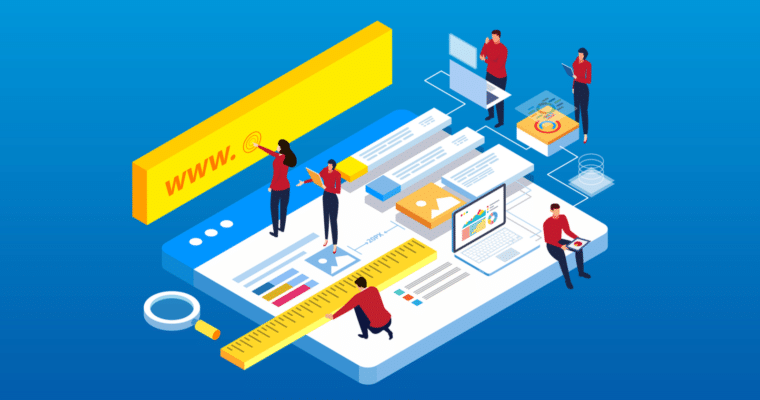
As a new online business owner, you’re probably wondering, “what do I have to do?” All you know is that you have to get the best deal there is, right? What you need is a website designer to answer and solve most of those questions.
Still, you can choose to forget all that and just do a quick Google search because Google has all the answers? Surprisingly, No! It’s an enticing shortcut to take but at least first try out:
The 10 things listed below and then you can have Google as your second option.
Do A Lot Of Asking
Asking around seems old-fashioned but you’ll find it’s very effective compared to doing a random Google search. Try to converse with people in your professional network to see if anyone can recommend a web designer. It’s always a good idea to ask someone you know well to give a few recommendations.
The web will give you a list of web designers both available locally and internationally to help you create a website for your online business. The second option could be you sitting somewhere with a potential web designer discussing what’s at hand compared to skyping them. If you’re this kind of person then your professional network should be able to direct you to the right person.
Google is the best “person” to consult only if your network fails to recommend a suitable web designer. You just type in “web design help” and it will direct you to multiple freelancing websites that link business owners to freelancers looking to work.
Another way around this is reaching out to a well-known industry, preferably one that you like. Finding one is easy. Just check at the bottom of your favorite website for the phrase/link” designed by” and from there you can directly contact the web designer.
As you do this also take advantage of the opportunity and know about your competitors. Find out what they have to offer, what is the difference between them, is their website good enough and what are they lacking? Finding out all this will give you an edge over your competitors.
Know Your Website Goals and Priorities
Now, you’re on your way towards engaging the website designer. Do you know how your site will sell your products and services? Or you want your site to focus just on providing information? This brings us to:
Deciding your Lead Magnet.
You need to decide on what you want your site to promote before the website is developed. This will help the designer to reserve certain spaces such as where to put highlights and promotions. Examples of lead magnets are:
Product/service discounts
Free product/services
Register and get a discount
Free consultation
It’s okay if you don’t know which choice to make yet. That’s a job for the web designer too. However, there may be extra charges for the ideas he will offer. Scared of the extra charges? Search the web for websites you like especially those that can present your brand well. As you’re doing this also draft an outline for what you expect your website to achieve.
Planning on a new website? submit our online form to get a quote (If you’re on a mobile device, scroll down to bottom to see form).
Create a Vision Board
A vision board is a collage of pictures and affirmations of what you want. Vision boards serve to motivate and inspire you to achieve your goals.
It’s up to you to either make your vision board virtual or an actual one that you can touch. It should at least include the colors you want to represent your brand, your preferred fonts, slogans, phrases, and graphics to use when marketing your business.
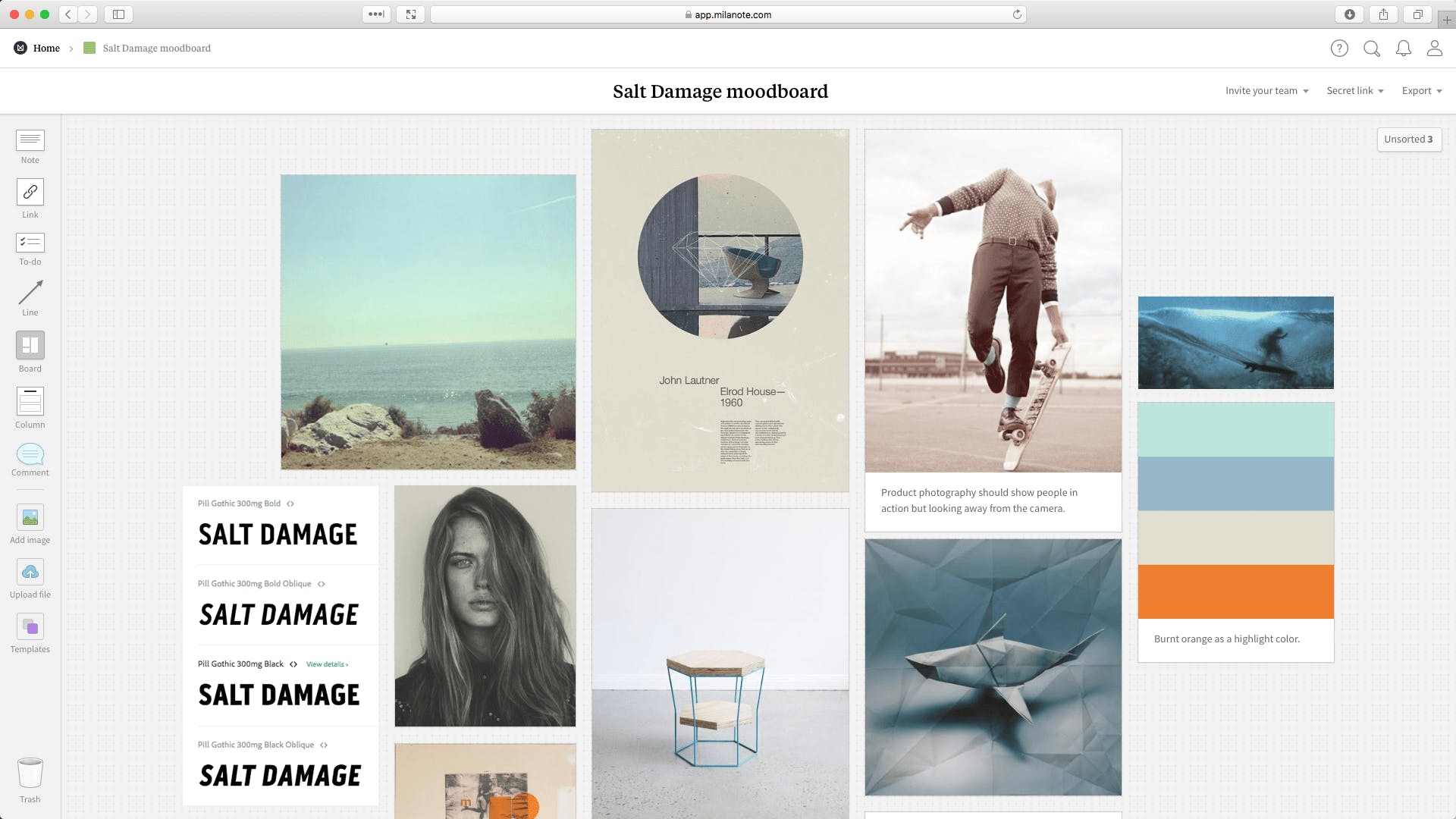
During this planning process consider issues such as;
Who will manage and monitor the website?
What will you do in case you can make adjustments?
How much is charged every year for the domain, hosting, and maintenance?
Create a Design Wish List
Do you want the web designer to create you a website from scratch or you have one already that just needs some updating? Creating one and updating the other are two different things. One is about creating something entirely new while the other is about making improvements.
If you’re looking to have a new site created then your list should be based on research i.e. number of pages, headers, buttons, menus, plus other visual elements you’d like to feature on your website.
It’s also necessary that you include social media buttons/brand icons to promote your website online. All of this when added up will help your website designer to estimate how much it will take and how much money you’ll need to pay to make your vision come to life.
Understand Your Budget
A lot goes into building a website. Because of the amount of work that goes into it, the cost of web development is usually lot more than you would expect. However, this should not scare you. To make things easier and less scary, just ask around and find out the different household rates for web design work and share it with your web designer. You need to know how much you can allocate for the website then set it in the range of minimum to maximum. Having this prepared will help you and the designer to estimate what will be spent instead of spending a lot or allocating less money.
Also, ask local business owners that already have websites how much they invested in getting their websites created. They may even share their designer’s contact information.
Give Every Page a Title
This can include the number of pages you want your website to have, the goal of each page, how many words each page should have, and more. Keep in mind that the web designer may charge you by the hour as they help you answer some of these questions.
An example can be to start with these 5 pages for your website:
Home
About
FAQ’s
Product/Service Details.
Contact
In case something changes in your services or products or maybe you get new ideas or new page information, it can always be added. This will also cost you more money to update your website.
Content Creation
Before you go to any web designer, you should have the words for every page with you. If you can’t find the words to write, hire a writer to create content for you. The right content delivers the right message straight to your audience making them understand your products and services. The content has to be crafted in a way that engages your audiences and prompts them to perform certain actions. Just make sure to go with a polished and final copy in your first meeting with the web designer. It will quicken the process.
Organize a Creative Process Before the Meeting
You may already be using marketing tools such as Google Docs and Dropbox to manage files. All you have to do now is create a new folder and start collecting ideas, pieces, and any other important information needed for your website. The examples below are some of the items to be included in the new online folder.

High-Quality Pictures and Graphics
These include images you intend to upload to your website. You need to showcase the best pictures because visual content appeals to more than texts. Having customized photos specifically crafted for your company is a better choice.
Think about hiring a professional photographer to take high-quality product photos for you. These same photos can even be used to create other marketing materials such as brochures, magazines, and any other product you need to be branded.
Logo and Brand
Your business needs to have a unique logo for branding. Prepare your business logo and if you don’t have one, then contact a graphic designer or use a tool to design one that fits your website.
Your Copy
A shared file can help create other copies for multiple people to review. They can help track changes to the document and even view them in real-time. It’s also a lot faster.
Website Map
Do you know the technique of outlining what to include in your story before writing? The same approach works when planning for your website. You outline everything and how you expect it to appear. This is like your brand’s digital storytelling the world who you are and why they should purchase your services and products.
Every subset of the planning sitemap should have a page name so that you can see the layout of your site.
Your Audience
Your business must reach your target audience who will be coming to seek services and purchase products. These are your potential customers, that’s why your business needs to match what they are looking for.
Prepare a Website Agreement and Contract
A contract and agreement will protect you and the website designer’s expectations. You may think your project will take only a few weeks and it instead drags on for months. Having a contract in place will help you and the website designer benefit from the project based on what the contract states. It should not only include a timeline and budget but also how you’ll both be communicating. For example, do you expect progress reports every day, every week after a month? Then, are texts or emails your preferred means of communication? Or you prefer direct phone calls?
Collect Images
Gather images that you’d like to showcase on your websites as samples for what you offer. These can include logos, animated gifs, and illustrations. Make sure that these images are either taken by you or purchased from trusted sources because it’s very important for copyright issues. You just can’t copy and paste images downloaded from other sites and upload them onto your site! If you don’t have your images or photos you can purchase high-quality images from Shutter stock or similar websites that sell images for commercial use.
For illustrations, the designer to create some for your website. Remember pictures tell a story better than words would. As long as they appear professional and are well branded, you’re good to go.
Design a Launch Plan
By this stage, you should be having a proper sketch of your website. So, what’s next? You need to think about how you intend to use your website to your advantage which is promoting your business. Most people prefer launching their business through events, others create a buzz about their brand on various social media sites. Some people post customer testimonials on their new site to build trust and also share the link of the website on social media pages. How will you launch yours?
Before your website is launched, double-check and even recheck just to make sure there aren’t any grammatical errors. Also, test your links before sharing them to make sure they are working correctly. When your website goes launches you will want to look into how to increase web traffic through methods such as
Google-Cost Per Click (CPC)
Facebook-Cost Per Click (CPC)
Lastly, make sure that visitors can scroll through the website easily.
Conclusion
And those are the 10 things you need to do when hiring a website designer. The process requires time, money, and effort if you want to get the best. It’s your business, so consider it worth the investment for future gains.
Get a Quote on Your Website Project
To get a quote please submit our online form (If you’re on a mobile device, scroll down to bottom to see form).
Are you getting the best return out of your current website? Need an extra pair of eyes to review your online business? Let our experts take a look at your current state and do a comprehensive digital marketing analysis at no cost to you. Please call us at (800) 379-2829 or contact us today and we will get to work right away.
 HTTP is the protocol browsers use to connect to websites.
HTTP is the protocol browsers use to connect to websites.
HTTPS is a secure version of that protocol.
Did you know the ‘S’ in HTTPS stands for secure? Communication sent over a secure protocol is encrypted. Although the communication can still be intercepted, the information that is received by the thief is in a format that can’t be read.
HTTPS serves the dual purpose of protecting the privacy and security of visitors to a website while protecting the integrity of the website itself. It’s common to think that HTTPS is important only for financial transactions, but that’s not the case. Intruders can gather information about visitors to a website that doesn’t use HTTPS technology and use that information for nefarious purposes.
Google has been vocally pushing its goal of making the internet more secure through its advocacy of HTTPS encryption adoption.
- In 2014, Google began calling for HTTPS everywhere. The company announced on its blog that it was experimenting with using secure connections in its algorithms responsible for search rankings. At the time, it began to use the presence of HTTPS as a “very lightweight signal” in the rankings. The content of the site was still the primary criteria but the presence, or lack thereof, of HTTPS was factored in, as well.
- In January 2017, Google Chrome 56 started marking pages that collected financial information such as credit cards and/or passwords as “not secure.”
- October 2017 marked the beginning of all HTTP pages used to capture data and all HTTP pages browsed using incognito mode as being marked “not secure.”
- Google plans to release Chrome 68 in July 2018. This version of Chrome is being designed to indicate all HTTP sites as “not secure.”
Its HTTPS encryption on the web report shows up-to-date progress toward Google’s goal of web-wide adoption of HTTPS usage.
Google Chrome is, by far, the most used browser, with 56.31% of the market share as of January 2018. Chrome’s closest competitor, Safari, holds only 14.44% of market share. It behooves websites to design with the understanding that consumers of their site are most likely viewing them using Chrome.
Now that Chrome users will be able to easily see which sites are not secure, psychologically, people may be less likely to enter personal information into sites that don’t use the HTTPS protocol. This can translate into a decrease in lead data capture for those sites.
Although many resources on the internet are designed to help transition a website from HTTP to HTTPS, it is not a quick and easy change to make. If your business relies on an internet presence, it’s not worth the risk of downtime to take this on without professional help. This is an instance of “you don’t know what you don’t know.” Save yourself the headache and lost time by investing in expert assistance.
Now you can get FREE https for your website! Click Here and contact us by submitting the form to find out how, call (847) 220-9541 or send us an email.
One of the most important elements of a successful business is a website, and with that, a landing page. A well-designed landing page promotes awareness of your business and can help you gain clients, cultivate current client relationships and recruit new clients.
 Now, within a website there should be a landing page or two which is the most significant page of your business website. The landing page is the first page of your website that viewers see.
Now, within a website there should be a landing page or two which is the most significant page of your business website. The landing page is the first page of your website that viewers see.
If viewers don’t see what they need or want on the webpage, they probably won’t purchase a product or service from your company. Or worse, they will spread the word among friends and co-workers about the terrible website they visited. To prevent this, keep the following ideas in mind when developing new web pages for your company’s website.
- Call To Action (CTA)- should contain one clear call to action (the CTA clearly tells visitors to the site what you want them to do. If you’re running a business you probably want visitors to buy your product or service.
- Simplify Content- your pages should have no more than three paragraphs of text.
- Use Visual Cues- readers won’t be overwhelmed by too much text if there are visual cues such as a conversion forms, text boxes, bold or colored text or subheadings to separate text.
- Know Your-Audience- tailor your specific pages to each visitor’s specific needs. This may require you to create several versions of the same page.
- Keep It Loose- content on the page should be short and concise.
- Strong Copy- the landing page is the first page any visitor to your site will see. These visitors are potential customers or clients. So be sure the copy is very strong.
Your landing page will lead to the success of your business if you follow the above guidelines. If you have any questions or concerns regarding this type of web page, please do not hesitate to contact us at 847-220-9541.
The web traffic you generate is crucial for sustaining your online business. Interactive content can completely change a website and make it more likely for visitors to stay, view other links, or make a purchase. As we approach the new year, these new trends will be more important than ever to make your website competitive and interesting.
Interactive Content: What is it?
 It is published material that requires some sort of action from the viewer. Once they contribute to the page, readers will be rewarded with the additional information or a similar change. This content takes many forms, including assessments, calculators, trivia questions, polls and surveys, and tournament brackets.
It is published material that requires some sort of action from the viewer. Once they contribute to the page, readers will be rewarded with the additional information or a similar change. This content takes many forms, including assessments, calculators, trivia questions, polls and surveys, and tournament brackets.
These interactions are building blocks for web experiences. They can be used alone or layered into other types of content to create a more interactive method of presentation. Interactive content is successful because it works alongside the natural tendencies of human brains.
Why Interactive Content Works
 Conversation is a huge part of the human experience. At its core, interactive content is simply a way to host a conversation. People are more likely to enjoy something they can contribute to, instead of the page where they simply read information.
Conversation is a huge part of the human experience. At its core, interactive content is simply a way to host a conversation. People are more likely to enjoy something they can contribute to, instead of the page where they simply read information.
This content also focuses on personalization. People love to have custom experiences. Sharing opinions and results, competing against one another, and comparing answers are all ways make a page feel more targeted and relevant.
As attention spans dwindle and internet viewers become more demanding, it’s more important than ever to be able to captivate your audience. If you want to say ahead of the curve in 2017, you need interactive content.
Cinemagraphs are relatively new to some business owners, yet they have already proven their worth for many companies. Cinemagraphs have been quite successful in various marketing campaigns in recent years. If you’ve never used cinemagraphs before, allow these success stories to help you consider making them part of your marketing.
What is a Cinemagraph?
Cinemagraphs are still photographs in which a minor and repeated movement occurs, forming a video clip. They are published as an animated GIF or in other video formats, and can give the illusion that the viewer is watching an animation. There are several successful cinemagraphs in use now for marketing purposes that catch people’s eye.
Successful Cinemagraph Projects:
House of Cards Email Campaign
 Recently, Netflix and Flixel mounted a cinemagraph email campaign to promote the Netflix show House of Cards. The campaign shows the two lead actors riding in a limo, with the only motion happening outside the window. However, the cinemagraph shows the tension these actors are famous for on the show. The companies produced the campaign to make people want to “binge-watch new episodes.”
Recently, Netflix and Flixel mounted a cinemagraph email campaign to promote the Netflix show House of Cards. The campaign shows the two lead actors riding in a limo, with the only motion happening outside the window. However, the cinemagraph shows the tension these actors are famous for on the show. The companies produced the campaign to make people want to “binge-watch new episodes.”
The House of Cards email campaign and campaigns like it are also successful because they use small files. It’s easier to open a cinemagraph in an email than an internet browser, because it loads faster. This gives you more time to enjoy the cinemagraph; you can play it several times, if you like. The more times someone plays it and the longer it stays in someone’s email, the longer people will remember it making it one of many successful cinemagraphs.
Social Media Cinemagraphs
 These days, everyone has at least one social media account. Cinemagraphs have taken social media by storm, especially Instagram, Facebook, and Twitter. The cinemagraphs are fun and easy to share, broadening their audience. One such cinemagraph shows Freddie Highmore as Norman Bates in A&E’s Bates Motel series. The entire cinemagraph is gray and black, and the only motion is a slowly moving rocking chair. It expertly communicates the show’s genre and hooks horror fans into watching it.
These days, everyone has at least one social media account. Cinemagraphs have taken social media by storm, especially Instagram, Facebook, and Twitter. The cinemagraphs are fun and easy to share, broadening their audience. One such cinemagraph shows Freddie Highmore as Norman Bates in A&E’s Bates Motel series. The entire cinemagraph is gray and black, and the only motion is a slowly moving rocking chair. It expertly communicates the show’s genre and hooks horror fans into watching it.
However, a social media cinemagraph doesn’t have to be scary or promote a TV show to be successful. People use them to promote hobbies, interests, and small businesses.
For instance, a cinemagraph showing Beauty and the Beast’s Belle using a library ladder, wearing a beautiful smile, communicates, “I love books.” It could also communicate, “This is how I feel in a bookstore,” or “This is how you will feel if you visit our bookshop.”
Travel Cinemagraphs
These days, more people want to see the world, and cinemagraphs are making that possible, if only for a few seconds. Siemens, an Austrian marketing company, converted video shot in Vienna’s subway system into cinemagraphs. The cinemagraphs use tiny animations like a blink or a wisp of hair falling into someone’s face to communicate that travel equals movement.
Additionally, the cinemagraphs subtly communicate Vienna’s subway as an ideal way to get around the city. The overarching message is that Vienna itself is a great place to travel and a great place to start seeing the world. This adds to he awe, making it part of the successful cinemagraphs family.
To get started with your cinemagraph, call us at 847.220.9541 or contact us online.
In the modern age of the internet, digital marketing plays an essential part in successfully running a business. There are a variety of strategies that your business can implement to improve the company’s digital marketing campaign. A successful digital marketing campaign will also reach more customers and therefore make more money for your business.
Examples of Digital Marketing Strategies for Your Business
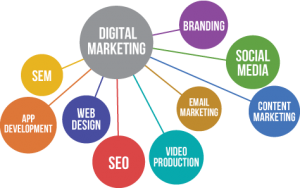 There are a wide variety of digital marketing strategies that you can use to increase your company’s customer reach. For example, you can use blogs like this one to market your business and generate clients. Positive customer reviews are also a great way to accomplish this. If satisfied customers have a place to talk about their experience, it’s more likely that you will reach more potential new customers.
There are a wide variety of digital marketing strategies that you can use to increase your company’s customer reach. For example, you can use blogs like this one to market your business and generate clients. Positive customer reviews are also a great way to accomplish this. If satisfied customers have a place to talk about their experience, it’s more likely that you will reach more potential new customers.
Customer reviews also generate publicity for your business. Social media is another effective digital marketing strategy that you can use to benefit your business. A comprehensive social media presence on Twitter, Facebook, LinkedIn, and Instagram etc. increases the possibility that you will gain new customers.
An Effective Website
 An effective website is another key element that’s necessary in order to successfully promote your business. A website not only makes potential customers aware of your business, but the website also gives you a place to put all those digital marketing strategies like blogs and social media contacts. Landing pages are a popular way to promote your services in nearby cities and enhances your SEO with Google.
An effective website is another key element that’s necessary in order to successfully promote your business. A website not only makes potential customers aware of your business, but the website also gives you a place to put all those digital marketing strategies like blogs and social media contacts. Landing pages are a popular way to promote your services in nearby cities and enhances your SEO with Google.
Customer Service
Customer service is an important aspect of any successful business. Without customers you’ll have no business so it’s important to keep them happy. Even though customer service is becoming increasingly virtual it is still a significant element of your business. You can use e-mail marketing to increase your customer base as long as you also hire a professional to handle customer service issues.
 The era of web technology is upon us and with volatile trends stemming into uncertainties, many SEO strategists have come to believe if the online industry is as reliable as it was before. But turning a blind eye to such platforms can mean the difference of success and failure in an online business.
The era of web technology is upon us and with volatile trends stemming into uncertainties, many SEO strategists have come to believe if the online industry is as reliable as it was before. But turning a blind eye to such platforms can mean the difference of success and failure in an online business.
A failure that can ruin your worth and spiral into a costly catastrophe. So when it comes to owning a website, you need to make sure you take it to town because as the saying goes, “a bad tree does not yield good apples”. If you are aware of the basics, the first step after creating a website is giving it the right exposure. This is where link architecture comes in.
Why Link Architecture is Important?
 The link architecture of a website is extremely crucial for spreading your wings across the internet. All the important aspects of visibility and exposure in online marketing such as search engine crawling, Page rank distribution and indexation are acutely sensitive to link architecture of your website.
The link architecture of a website is extremely crucial for spreading your wings across the internet. All the important aspects of visibility and exposure in online marketing such as search engine crawling, Page rank distribution and indexation are acutely sensitive to link architecture of your website.
These factors are also responsible for the UI and navigation of the web pages which ultimately affect the conversions rates of your website. If you have a revenue driven website, then you might as well have to consider putting some serious Link Structure into practice. Here in this article, we have mustered 10 tips that you will definitely find useful in managing a healthy internal link architecture.
- Picking the Right Website and Link Strategy
Every method has its ups and downs, but for setting your link architecture there are a few more strategies effective than the other. Three factors run their roots deep in link architecture and they are capacity of the website, its type, and the objectives it is set out to achieve. The safest practice that full fills all three into a wholesome bite of effective internal linking is flat link hierarchy with the the use of sub folder and sub domains for the main categories. This not only cranks up the SEO performance, but also sets a concrete architecture for internal linking.
- Feature Text Menus in Your Website
 The primitive use of Silverlight, Flash and Javascript for menus has been quite the buzzkill for SEO from a long time. According to web design experts, websites with plain-text menus tend to achieve higher results in SEO and also get away with indexation problems. Even though SEO engines are more advance with juiced up algorithms working like self-aware mainframes, they still get jet-lagged while crawling non text menus. Adding text menus also allow you to achieve more accurate site links.
The primitive use of Silverlight, Flash and Javascript for menus has been quite the buzzkill for SEO from a long time. According to web design experts, websites with plain-text menus tend to achieve higher results in SEO and also get away with indexation problems. Even though SEO engines are more advance with juiced up algorithms working like self-aware mainframes, they still get jet-lagged while crawling non text menus. Adding text menus also allow you to achieve more accurate site links.
- Internal Links Must have Keywords for Anchor Text
Now this might be the most run-of-the-mill practice, but when it comes to raising rankings for your internal pages it sure as heck is pretty effective. Through targeted keywords and then using them in anchor text, you can enhance the rankings of your website’s web pages. You can also surround your content with a wider range of keywords by using several other variations. This prevents spamming and bans a common side effect of aggressive SEO linking. Just be careful not to get carried away with it.
- Never Spend Excessive Page Rank on Weaker Pages
Page rank leaks is a notorious issue when it comes to internal linking. It causes weaker pages to achieve higher rank compared to product pages and category pages that count the most in terms of conversions and leads. These pages include disclaimers, privacy policy pages and registration forms etc. The best way to move the spotlight to the significant pages and irrigate the link flow to them is by keeping less important pages the least as possible. You can remove them from the website or just merge multiple pages into one.
- Cross-Link Pages that Have Value
 As familiarity breeds contempt, cross-linking significant pages has become more prominent in. Its powerful, effective and shoots page rank distribution like rocket fuel. Even if these pages are a part of multiple levels of sub-trees, the indexation will still improve regardless. You can easily merge this technique in your content by introducing links in the main text of the page. Showing recommendation to visitors is also an effective method. This ensures the users will remain on your website longer, thus enhancing retention while search engines find your page content more effectively. The bounce rate will also consequently be reduced.
As familiarity breeds contempt, cross-linking significant pages has become more prominent in. Its powerful, effective and shoots page rank distribution like rocket fuel. Even if these pages are a part of multiple levels of sub-trees, the indexation will still improve regardless. You can easily merge this technique in your content by introducing links in the main text of the page. Showing recommendation to visitors is also an effective method. This ensures the users will remain on your website longer, thus enhancing retention while search engines find your page content more effectively. The bounce rate will also consequently be reduced.
- Important Pages Deserve Direct Links
As we know, the homepage dominates the page rank (in most cases). Being the top branch of the tree, it holds highest level in SEO giving the pages near it the best attention while others that are slightly apart get lesser link juice. Through the intervention of overlapping link hierarchy, you can add direct links from the home page. This helps in thrusting rank of the most conspicuous pages without compromising the core structure of your site. You should also consider initiating a link building campaign and introduce external links directly to your page if an internal page is involved with a very competitive keyword.
- Take Out Dangling Links, Broken Ones and the Duplicate Content
Tinkering with rank on your web pages can prove disastrous for your website. You are susceptible to lose priceless link juice if you are harboring duplicate content, broken and dangling links within your website. By eradicating these dead links for good, you can revitalize the link structure of your website. It might take time removing dangling links and refreshing pages with fresh content, but it all pays off when the page crawling, indexation and rankings improve. Internal pages will definitely enjoy the good time your giving them through these tips.
- External Links Vs. Outgoing Links
According to the guidelines from the boss of search engines, Google clearly suggests less than 100 links per page to keep a smooth working process of ranks for higher importance pages. Having a reasonable number of links are recommended because excessive links are responsible for transferring the link juice to external websites. This weakens the energy required in internal links because SERPs get them sidelined. In order to make sure your potential page rank stays with you, reduce the number of external links.
- Learn to Say No
Why should you avoid ‘nofollowed’ links? Well, for one they do not boost page rank, fail in page’s position in the SERPs, and reduces the page’s favor from several other angles.
According to Matt Cutts, adding the ‘nofollow’ attribute while running a blog is a sign that rank is defective in the site. Using the attribute can result in page rank losses and can reduce your link juice to muck. However, you can use them as referral traffic. A blog comment appropriately placed on a contextual forum has the potential to divert some good traffic to your site.
- Place Important Links
 ‘Position’ is a cardinal factor in Google when it comes to calculating the editorial importance of a link in web pages. Links that end up being placed on top of the pages produce greater flow in page rank compared to those links that are positioned on the footer.
‘Position’ is a cardinal factor in Google when it comes to calculating the editorial importance of a link in web pages. Links that end up being placed on top of the pages produce greater flow in page rank compared to those links that are positioned on the footer.
Hence, it becomes imperative that the placement of your links has be on the beginning of the page. The use of HTML templates/designs must also be avoided which result in creating on main menu at the page’s end.
 As the 2015 holiday deals season gains momentum, everyone looks to your website for deals on products and services you offer. Millions of small businesses around the world do not have a physical location to visit, requiring them to sell goods and services via their company website. However, with the increase in holiday hits, can your website handle the extra web traffic?
As the 2015 holiday deals season gains momentum, everyone looks to your website for deals on products and services you offer. Millions of small businesses around the world do not have a physical location to visit, requiring them to sell goods and services via their company website. However, with the increase in holiday hits, can your website handle the extra web traffic?
Events, blogs, images, and videos are great for your website. But what about high value shopping days (Black Friday, Cyber Monday)? Both holidays bring a big test e-commerce websites. The Google Webmaster Central Blog says “[This] can cause a rapid increase in traffic to websites that provide relevant information, and may even cause sites to crash at the moment they’re becoming most popular.”
Prepare a “Lightweight” Version of the Website
Everyone knows if your website requires more than a few seconds to load, either a large influx of visitors will overload your server’s ability to deliver resources to each inquiry, or will simply leave. It’s a good bet to have a “lightweight” version of your website prepared with lower density, leaner graphics and applications. This will allow your website to load faster and with fewer resources, while still being fully operational.
Have a Capable Back-End
 If your website is hosted in the cloud, congrats, you’re strides ahead! But if your website is supported exclusively on your company servers, you might be inviting trouble.
If your website is hosted in the cloud, congrats, you’re strides ahead! But if your website is supported exclusively on your company servers, you might be inviting trouble.
If a great influx of visitors visit your website at the same time, it can overload the local server on which your website is hosted. If you website is hosted on a cloud server, the data is spread out over several servers, all sharing resources to support the extra traffic.
Prepare Your Website
Fact: a sudden surge in web traffic can cause your website to crash.
Let us help you get ready for circumstances like these. Your website is a tool that helps your business grow, and it needs to shine when it’s needed most. A website that frequently freezes or crashes at the moment a new visitor visits is a surefire way to ensure they never return.
Call eBizUniverse at 1-800-379-2829 for more information about our professional website services today.
The facts are in – more people are viewing online content via their smartphone or tablet more than their personal computers.
Are you a numbers person? We have plenty of those…
40% of shoppers consult three or more channels (often while shopping) before making a purchase. As of 2012, 116 million Americans owned a smart phone and four of five users shop online using a smart phone. We think you’ll love this stat: 70% of searches lead to an action within one hour.
So why are we giving you these statistics? Because now more than ever is the time to convert your website to a responsive web design. Maybe this infographic (source: Verve) will help:

If you are not sure whether your website is mobile ready or not, please visit our mobilegeddon blog and test your webpage. To begin the process of converting your website to a mobile friendly version, please call us at (847) 220-9541.











