Digital Marketing Insider Secrets | Google Titlepocalypse Update + Simple SEO Guide for New eCommerce Websites + Impact of WordPress Themes on Rankings
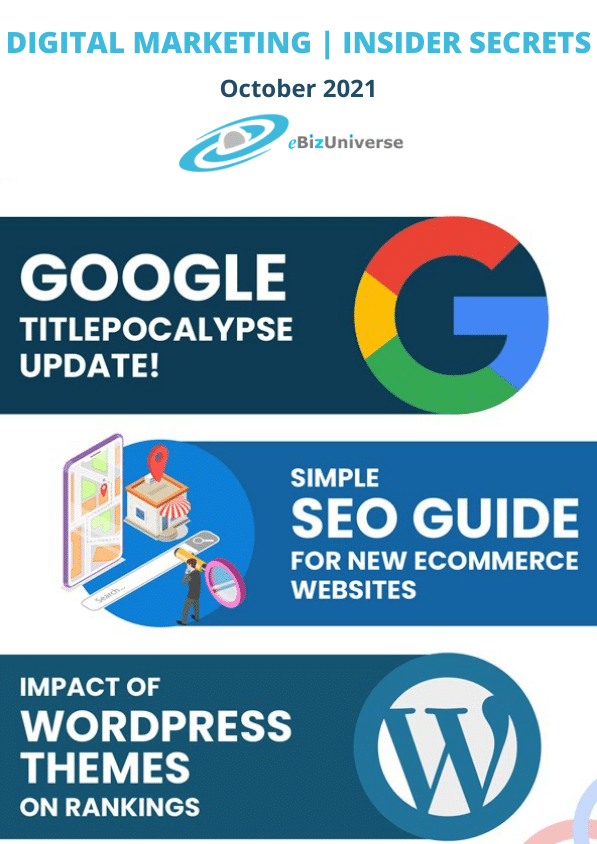
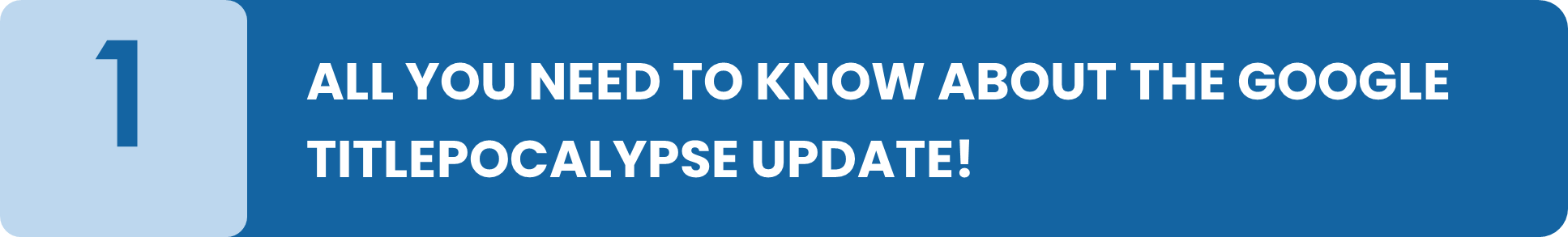



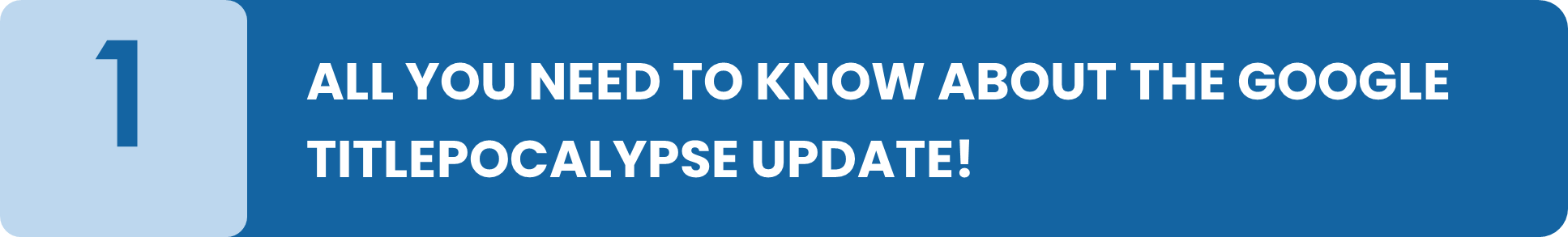
Google’s new system for generating titles – “Titlepocalypse”, which was supposed to generate titles for about 20% of the web pages in the search results, was not very well received. Many were of the opinion that the search engine giant rushed to roll out a system that they had not yet thoroughly tested.
Taking into consideration all the user feedback they received, Google revised the update to rewrite and generate HTML titles for just around 13% of the time. Furthermore, they provided an explanation on what triggers the system to rewrite a title tag.
So what leads to a title tag rewrite?
In a document titled, ‘More information on how Google generates titles for web page results‘, Google helps creators understand what exactly they look for in a title hence Titlepocalypse.
They explained that title elements are used most of the time. Google’s new system is said to use the HTML title element as the title shown in the search results for around 87% of the time. Since 2012, Google has had to use text other than title elements when their system determined that the present title failed to describe a page very well. Mostly, the web pages that fell into this category were those with empty title tags, duplicate titles regardless of the content on page and pages with no title elements whatsoever.
The document also listed examples of when the system went beyond the title elements. The new system is designed to address certain situations where going beyond the title element may be more helpful for the web pages. Some of the situations listed are as follows:
-
-
Pages with Half-Empty Titles
-
Half-empty titles are titles wherein the site name may be present, but it may be missing the summary of the page. This situation generally occurs when templates are used to create titles. These tiles usually look somewhat like this:
| Site Name
The system detects such titles and tries to make adjustments based on the header elements or any other prominent text it can find on the page, such as:
Product Name | Site Name
-
-
Pages with Obsolete Titles
-
Obsolete titles occur when the same page is used every year but the title element fails to reflect the latest date. For instance:
2020 admissions criteria – University of Awesome
If the headline on this page reads “2021 admissions criteria”, the system will go ahead and change its title to:
2021 admissions criteria – University of Awesome
-
-
Pages with Inaccurate Titles
-
If Google detects that a web page’s title is not properly describing the content on the page, it will consider the title to be inaccurate. An example would be a page with dynamic content and a title that reads:
Giant stuffed animals, teddy bears, polar bears – Site Name
Google may then take it upon itself to change the title to something along the lines of:
Stuffed animals – Site Name
-
-
Pages with Micro-boilerplate Titles
-
A micro-boilerplate title is that one title which is used for a number of pages within a site, such as those used for television shows that may have several seasons but the season numbers are omitted from the titles. An example of such titles would be:
1: My so-called amazing TV show
2: My so-called amazing TV show
3: My so-called amazing TV show
The system may modify these titles to display the season numbers mentioned in the headline text so that it becomes a little easy to identify which page is for which season.
Season 1 – My so-called amazing TV show
Season 2 – My so-called amazing TV show
Season 3 – My so-called amazing TV show
Final Takeaway
We have to give it to Google for acknowledging that the system they have in place for creating titles is not perfect. Moreover, they welcome the creators to provide their feedback.
Also, it may help to review and follow the SEO guide provided by Google on their help page on creating good titles and snippets in search results. After all, Google uses the HTML title elements to determine the ranking 100% of the time!
Remember
- Title tags are considered for rankings even now.
- Continue to focus on creating great title tags with focus on target keywords.
- Include H1 and H2 in your page content including your target keywords.
Analyze your site?

Wish to improve the search visibility of your eCommerce site? Google Search Central has released new SEO guidelines for developers. In this article, we will brief you with the steps you must follow and also attach the reference links so that you can make a better plan.
Google states that –
Your content shows up in Google Search & other Google surfaces only when Google can find and parse your eCommerce data and site structure. Your site and products will then be visible to the shoppers.
All the eCommerce’s SEO Guide–
-
-
Understand Google Surfaces
-
Google has many surfaces where your content can be displayed. Understanding every surface can help you reach new potential customers. Check out the article from Google to learn more.
-
-
Provide product data to Google
-
Sharing your eCommerce product data with Google can help you get more traffic to your site. Wish to know more? Visit this link – Share your product data with Google.
-
-
Google appreciates structured data!
-
When you add structured data to your websites, Google’s accuracy to understand your content is highly enhanced. For more details, visit Google Search Central now.
-
-
Steps to launch a new eCommerce site
-
If you are planning to launch a new eCommerce site, Google suggests you follow certain steps so that your site is recognized & crawled by Google.
-
-
Well-designed URLs can help…
-
A well-developed URL structure can help Google to locate your web pages. Are you building your site? Check out the SEO guide from Google to avoid indexing issues.
-
-
Navigation structures can impact Google’s understanding!
-
The navigation structure on your site helps Google to determine the importance of a webpage. To learn how you can assist Google, check out Google Search Central’s Blog now.
-
-
Display a subset of a larger list
-
To improve page performance, Google suggests displaying a subset of results. Also, ensure that Google crawlers can find your site’s content. Read more about the UX patterns to get started.
We encourage you to check out the links in this article and discuss with your SEO experts to implement the SEO guide and guidelines. If you need help with your ecommerce website, please get in touch with us.
See How We Can Improve Your Site With The SEO Guide!

Google’s John Mueller has discussed the impact of WordPress Themes Logo on SEO. According to him, rankings are affected when one changes the theme of a WordPress website. The various details that the website themes can determine are as follows:
-
- Content display
- Internal links
- Page load time
- Content options
- Structured data use
John further added that you should try various themes on a test website before finalizing one of them. You can also add some content from your site and note the details while keeping the above points in mind.
John also recommends that you follow some additional steps, such as:
-
- Check out the Starter SEO Guide.
- Ensure that the source code generated by your theme is optimized.
- Use Search Console testing tools & Google’s debugging tools to test your webpages.
Factors that can affect page speed load times:
-
- Faulty coding & un-optimized CSS, javascript.
- Need for multiple plugins.
- Excessive loading of internal or external resources.
Final takeaway
You can always take certain steps to ensure that your WordPress themes do not affect your ranking, such as:
-
- Select your website theme wisely.
- Faster load times should be your main goal.
- Some themes claim they are SEO-friendly, but still, test them.
- Prefer using Gutenberg-based editors (aka, Gutenberg blocks builders).
- Remember to block the indexing of your test website.
SUBMIT FOR Online Marketing Analysis
Get an Online Marketing Analysis For Your Business











